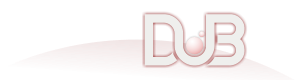bindbc-sdl 0.16.0
Dynamic and static bindings to SDL2 and its satellite libraries, compatible with -betterC, @nogc, and nothrow.
To use this package, run the following command in your project's root directory:
Manual usage
Put the following dependency into your project's dependences section:
bindbc-sdl
This project provides both static and dynamic bindings to the Simple Direct Media Library (SDL) and its satellite libraries. They are compatible with @nogc and nothrow and can be compiled with -betterC compatibility. This package is intended as a replacement of DerelictSDL2, which does not provide the same level of compatibility.
Usage
By default, bindbc-sdl is configured to compile as dynamic bindings that are not -betterC compatible. The dynamic bindings have no link-time dependency on the SDL libraries, so the SDL shared libraries must be manually loaded at runtime. When configured as static bindings, there is a link-time dependency on the SDL libraries -- either the static libraries or the appropriate files for linking with shared libraries on your system (see below).
When using DUB to manage your project, the static bindings can be enabled via a DUB subConfiguration statement in your project's package file. -betterC compatibility is also enabled via subconfigurations.
To use any of the supported SDL libraries, add bindbc-sdl as a dependency to your project's package config file and include the appropriate version for any of the satellite libraries you want to use. For example, the following is configured to use SDL_image and SDL_ttf in addition to the base SDL binding, as dynamic bindings that are not -betterC compatible:
dub.json
dependencies {
"bindbc-sdl": "~>0.1.0",
}
"versions": [
"BindSDL_Image",
"BindSDL_TTF"
],
dub.sdl
dependency "bindbc-sdl" version="~>0.1.0"
versions "BindSDL_Image" "BindSDL_TTF"
The dynamic bindings
The dynamic bindings require no special configuration when using DUB to manage your project. There is no link-time dependency. At runtime, the SDL shared libraries are required to be on the shared library search path of the user's system. On Windows, this is typically handled by distributing the SDL DLLs with your program. On other systems, it usually means installing the SDL runtime libraries through a package manager.
To load the shared libraries, you need to call the appropriate load function. The load functions return a binding-specific value indicating either that the library failed to load (it couldn't be found), one or more symbols failed to load, or a version number that matches a global enum value based on the compile-time configuration.
import bindbc.sdl;
/*
The satellite libraries are optional and are only included here for
demonstration. If they are not being used, they need be neither
imported nor loaded.
*/
import bindbc.sdl.image; // SDL_image binding
import bindbc.sdl.mixer; // SDL_mixer binding
import bindbc.sdl.ttf; // SDL_ttf binding
/*
This version attempts to load the SDL shared library using well-known variations
of the library name for the host system.
*/
SDLSupport ret = loadSDL();
if(ret != sdlSupport) {
// Handle error. For most use cases, this is enough. The error handling API in
// bindbc-loader can be used for error messages. If necessary, it's possible
// to determine the primary cause programmtically:
if(ret == SDLSupport.noLibrary) {
// SDL shared library failed to load
}
else if(SDLSupport.badLibrary) {
// One or more symbols failed to load. The likely cause is that the
// shared library is for a lower version than bindbc-sdl was configured
// to load (via SDL_201, SDL_202, etc.)
}
}
/*
This version attempts to load the SDL library using a user-supplied file name.
Usually, the name and/or path used will be platform specific, as in this example
which attempts to load `SDL2.dll` from the `libs` subdirectory, relative
to the executable, only on Windows. It has the same return values.
*/
// version(Windows) loadSDL("libs/SDL2.dll")
/*
The satellite library loaders also have the same two versions of the load functions,
named according to the library name. Only the parameterless versions are shown
here. These return similar values as loadSDL, but in an enum namespace that matches
the library name: SDLImageSupport, SDLMixerSupport, and SDLTTFSupport.
*/
if(loadSDLImage() != sdlImageSupport) {
/* handle error */
}
if(loadSDLMixer() != sdlMixerSupport) {
/* handle error */
}
if(loadSDLTTF() != sdlTTFSupport) {
/* handle error */
}
By default, each bindbc-sdl binding is configured to compile bindings for the lowest supported version of the C libraries. This ensures the widest level of compatibility at runtime. This behavior can be overridden via the -version compiler switch or the versions DUB directive.
It is recommended that you always select the minimum version you require and no higher. In this example, the SDL dynamic binding is compiled to support SDL 2.0.4.
dub.json
"dependencies": {
"bindbc-sdl": "~>0.1.0"
},
"versions": ["SDL_204"]
dub.sdl
dependency "bindbc-sdl" version="~>0.1.0"
versions "SDL_204"
When bindbc-sdl is configured with SDL_202, then sdlSupport == SDLSupport.sdl202 and loadSDL will return SDLSupport.sdl202 on a successful load. However, it's possible for the binding to be compiled for a higher version of SDL than that on the user's system. In that
case, loadSDL will return SDLSupport.badLibrary. It's still possible to use that version of the library as long as you remember not to call any of the unloaded functions from the higher version. To determine the version actually loaded, call the function loadedSDLVersion.
The function isSDLLoaded returns true if any version of the shared library has been loaded and false if not. (See the README for bindbc.loader for the error handling API.)
SDLSupport ret = loadSDL();
if(ret != sdlSupport) {
if(SDLSupport.badLibrary) {
// Let's say we've configured to support SDL 2.0.5, but we are happy to also
// support 2.0.4:
if(loadedSDLVersion < SDLSupport.sdl204) {
// Version to low. Handle the error.
}
}
else {
// No library. Handle the error.
}
}
The satellite libraries provide similar functions: loadedSDLImageVersion, loadedSDLMixerVersion, and loadedSDLTTFVersion.
Following are the supported versions of each SDL library and the corresponding version IDs to pass to the compiler.
| Library & Version | Version ID |
|---|---|
| SDL 2.0.0 | Default |
| SDL 2.0.1 | SDL_201 |
| SDL 2.0.2 | SDL_202 |
| SDL 2.0.3 | SDL_203 |
| SDL 2.0.4 | SDL_204 |
| SDL 2.0.5 | SDL_205 |
| SDL 2.0.6 | SDL_206 |
| SDL 2.0.7 | SDL_207 |
| SDL 2.0.8 | SDL_208 |
| SDL 2.0.9 | SDL_209 |
| SDL 2.0.10 | SDL_2010 |
| SDL 2.0.12 | SDL_2012 |
| -- | -- |
| SDL_image 2.0.0 | Default |
| SDL_image 2.0.1 | SDLImage201 |
| SDL_image 2.0.2 | SDLImage202 |
| SDL_image 2.0.3 | SDLImage203 |
| SDL_image 2.0.4 | SDLImage204 |
| SDL_image 2.0.5 | SDLImage205 |
| -- | -- |
| SDL_mixer 2.0.0 | Default |
| SDL_mixer 2.0.1 | SDLMixer201 |
| SDL_mixer 2.0.2 | SDLMixer202 |
| SDL_mixer 2.0.4 | SDLMixer204 |
| -- | -- |
| SDL_ttf 2.0.12 | Default |
| SDL_ttf 2.0.13 | SDLTTF2013 |
| SDL_ttf 2.0.14 | SDLTTF2014 |
Note: Beginning with SDL 2.0.10, all releases have even numbered (2.0.12, 2.0.14, etc.). Odd number versions beginning with 2.0.11 are development versions, which are not supported by bindbc-sdl. The same is true for SDLmixer beginning with version 2.0.4 (there is no public release of SDLmixer 2.0.3).
Note: There are no differences in the public API between SDLimage versions 2.0.0 and 2.0.1, and then between versions 2.0.2, 2.0.3, 2.0.4, and 2.0.5, other than the value of `SDLIMAGE_PATCHLEVEL`.
Note: SDL's Filesystem API was added in SDL 2.0.1. However, there was a bug on Windows that prevented SDL_GetPrefPath from creating the path when it doesn't exist. When using this API on Windows, it's fine to compile with SDL_201 -- just make sure to ship SDL 2.0.2 or later with your app on Windows and verify that the loaded SDL version is 2.0.2 or later via the SDL_GetVersion function. Alternatively, you can compile your app with version SDL_202 on Windows and SDL_201 on other platforms, thereby guaranteeing errors if the user does not have at least SDL 2.0.2 or higher on Windows.
The static bindings
The static bindings have a link-time dependency on either the shared or static libraries for SDL and any satellite SDL libraries the program uses. On Windows, you can link with the static libraries or, to use the DLLs, the import libraries. On other systems, you can link with either the static libraries or directly with the shared libraries.
This requires the SDL development packages be installed on your system at compile time. When linking with the static libraries, there is no runtime dependency on SDL. When linking with the shared libraries, the runtime dependency is the same as the dynamic bindings, the difference being that the shared libraries are no longer loaded manually -- loading is handled automatically by the system when the program is launched.
Enabling the static bindings can be done in two ways.
Via the compiler's -version switch or DUB's versions directive
Pass the BindSDL_Static version to the compiler and link with the appropriate libraries. Note that BindSDL_Static will also enable the static binding for any satellite libraries used.
When using the compiler command line or a build system that doesn't support DUB, this is the only option. The -version=BindSDL_Static option should be passed to the compiler when building your program. All of the required C libraries, as well as the bindbc-sdl and bindbc-loader static libraries, must also be passed to the compiler on the command line or via your build system's configuration.
When using DUB, its versions directive is an option. For example, when using the static bindings for SDL and SDL_image:
dub.json
"dependencies": {
"bindbc-sdl": "~>0.1.0"
},
"versions": ["BindSDL_Static", "BindSDL_Image"],
"libs": ["SDL2", "SDL2_image"]
dub.sdl
dependency "bindbc-sdl" version="~>0.1.0"
versions "BindSDL_Static" "BindSDL_Image"
libs "SDL2" "SDL2_image"
Via DUB subconfigurations
Instead of using DUB's versions directive, a subConfiguration can be used. Enable the static subconfiguration for the bindbc-sdl dependency:
dub.json
"dependencies": {
"bindbc-sdl": "~>0.1.0"
},
"subConfigurations": {
"bindbc-sdl": "static"
},
"versions": [
"BindSDL_Image"
],
"libs": ["SDL2", "SDL2_image"]
dub.sdl
dependency "bindbc-sdl" version="~>0.1.0"
subConfiguration "bindbc-sdl" "static"
versions "BindSDL_Image"
libs "SDL2" "SDL2_image"
This has the benefit that it completely excludes from the build any source modules related to the dynamic bindings, i.e. they will never be passed to the compiler.
-betterC support
-betterC support is enabled via the dynamicBC and staticBC subconfigurations, for dynamic and static bindings respectively. To enable the static bindings with -betterC support:
dub.json
"dependencies": {
"bindbc-sdl": "~>0.1.0"
},
"subConfigurations": {
"bindbc-sdl": "staticBC"
},
"versions": [
"BindSDL_Image"
],
"libs": ["SDL2", "SDL2_image"]
dub.sdl
dependency "bindbc-sdl" version="~>0.1.0"
subConfiguration "bindbc-sdl" "staticBC"
versions "BindSDL_Image"
libs "SDL2" "SDL2_image"
When not using DUB to manage your project, first use DUB to compile the BindBC libraries with the dynamicBC or staticBC configuration, then pass -betterC to the compiler when building your project.
Known Issues
The SDL libraries tend to load dependent DLLs dynamically in the same way that BindBC loads libraries dynamically. Due to the way it goes about it, there is an issue that can arise on Windows when putting some of the SDL DLLs in a subdirectory of your executable directory. That is, if your executable is in e.g., the directory myapp, and the SDL DLLs are in e.g., the directory myapp\libs, you may encounter find that one or more of the SDL libraries fail to load.
First, make sure the non-system libraries on which the SDL libraries depend (such as zlib.dll) are in the same directory as the SDL libraries. Then, you'll want to add your subdirectory path to the Windows DLL search path. This is done via the SetDLLDirectory function. You can make this function available by importing core.sys.windows and adding Windows7 to your list of versions in your dub.sdl/json or on the compiler command line with -version.
Assuming the lib subdirectory, the code looks like this:
version(Windows) {
import core.sys.windows;
void myLoadSDL() {
// Add the lib subdirectory to the DLL search path
SetDLLDirectoryA(".\\lib");
// Load all the SDL libraries you need
loadSDL("libs\\SDL2.dll");
loadSDLTTF("libs\\SDL2_ttf.dll");
...
// Reset the DLL search path to the default
SetDLLDirectoryA(null);
}
}
For robustness, the paths you pass to SetDLLDirectoryA and in the load* functions should account for the case when the application is opened in a working directory that is not the same as the executable directory. (This is true for any relative paths from which you load resources.) If Runtime.args[0] (from core.runtime) is simply the application name with no path, then you need do nothing more. If it contains a path, you can strip the application name from it and append the relative path to your libraries. Use the result in the function calls.
- Registered by Aya Partridge
- 0.16.0 released 4 years ago
- BindBC/bindbc-sdl
- Boost
- Authors:
- Dependencies:
- none
- Versions:
-
Show all 65 versions2.0.0-prerelease.3 2024-Nov-05 2.0.0-prerelease.2 2024-Nov-03 2.0.0-prerelease 2024-Nov-03 1.5.0 2024-Oct-19 1.4.8 2024-Jul-02 - Download Stats:
-
-
61 downloads today
-
338 downloads this week
-
1515 downloads this month
-
51551 downloads total
-
- Score:
- 4.9
- Short URL:
- bindbc-sdl.dub.pm