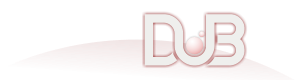console-colors 1.1.0
If it's worth having a command-line, then it's worth having colors.
To use this package, run the following command in your project's root directory:
Manual usage
Put the following dependency into your project's dependences section:
console-colors
Goals
console-colors is an attempt towards making the ultimate zero-hassle console color library for D.
It is meant as a spiritual successor of the colorize package and try to improve it based upon industrial usage of console colors in very important software.
As it is a very competitive field, we'll try to establish some claims using reasoning that this thing is better than some other related things.
Example
import std.stdio;
import consolecolors;
void main(string[] args)
{
try
{
// do stuff that can throw
}
catch(CCLException e) // An exception with a coloured message
{
cwritefln("\n<lred>Error:</lred> %s", e.msg);
}
catch(Exception e) // An uncoloured exception.
{
cwritefln("\n<lred>Error:</lred> %s", escapeCCL(e.msg));
}
}
Features
Use 16 different colors in the terminal, for foreground and background.
Escape and un-escape from Console Colors Language (CCL), in order to mix and match coloured and uncoloured exceptions in your codebase. Now you can `throw` with color information.
One file, can be copied in your project.
Color information can be given in two ways:
Within text with easy-to-remember tags, such as
"my <blue> text is <red>coloured</red></blue>"Syntax errors within this DSL called CCL throw, with error messages that are themselves coloured.with string helper UFCS functions, such as
"my" ~ ("text is " ~ "coloured".red).bluePortable with a special
cwrite[f][ln]call, like thecolorizepackage. Indeed, color information need to be inline within text, to properly nest in format strings.console-colorshas a color stack to restore the previously set color.All colors have an easy shortcut like
.lmagentaor.white, making it easier to add color in the first place (at the cost of your namespace).Colors can be disabled globally, with
disableConsoleColors(). It is an often wanted thing in command-line tools with colors. Colors are also disabled ifstdoutisn't a terminal, or if the terminal initialization failed.
We are heading towards the ultimate console in D. Reaching for the stars here. You have no excuse anymore not to have colors in your terminal.
Caveats
- Any text that goes through
cwritemust be CCL, so uncoloured input has to be escaped withescapeCCL <needs to be escaped with the entity<>needs to be escaped with the entity>&needs to be escaped with the entity&
If it's worth having a command-line, then it's worth having colours.
- Registered by ponce
- 1.1.0 released a year ago
- p0nce/console-colors
- BSL-1.0
- Dependencies:
- none
- Versions:
-
Show all 16 versions1.3.1 2024-Feb-24 1.3.0 2024-Feb-23 1.2.0 2023-Dec-27 1.1.2 2023-Dec-26 1.1.1 2023-May-20 - Download Stats:
-
-
0 downloads today
-
3 downloads this week
-
28 downloads this month
-
21661 downloads total
-
- Score:
- 1.1
- Short URL:
- console-colors.dub.pm