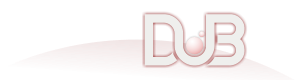derelict-gl3 2.0.0-beta.1
A dynamic binding to the OpenGL library.
To use this package, run the following command in your project's root directory:
Manual usage
Put the following dependency into your project's dependences section:
DerelictGL3
Note that the information here applies to version 1.0 of DerelictGL3 and is not accurate for the 2.0 branch. It will be updated with the correct information when the documentation is complete.
A dynamic binding to OpenGL for the D Programming Language.
Please see the sections on Compiling and Linking and The Derelict Loader, in the Derelict documentation, for information on how to build DerelictGL3. DerelictGL3 differs from the other Derelict packages in that there is a two-step load process which is used to mask some platform differences in how the graphics drivers are managed. Everything in the section The Derelict Loader in the Derelict documentation still applies. The difference is that DerelictGL3.load(), unlike its behavior in the other bindings, does not load the entire library; it only loads the functions for OpenGL versions 1.0 and 1.1. Once a context has been created, DerelictGL3.reload() should be called. This will load all available versions 1.2+ and all supported ARB and EXT extensions. reload should also be called any time the OpenGL context is switched. The load method can be called before or after creating a context, but should always be called before reload and does not need to be called on a context switch.
Using the DerelictGL3 loader will only load core OpenGL functions and will not load any of the deprecated API. Here's some sample code.
// For core API functions.
import derelict.opengl3.gl3;
void main() {
// Load OpenGL versions 1.0 and 1.1.
DerelictGL3.load();
// Create an OpenGL context with another library (like SDL 2 or GLFW 3)
...
// Load versions 1.2+ and all supported ARB and EXT extensions.
DerelictGL3.reload();
// Now OpenGL functions can be called.
...
}
To make use of the deprecated OpenGL API, the same steps can be followed, but using the DerelictGL loader instead of DerelictGL3. Note that you do not need to import derelict.opengl3.gl3 when using the DerelictGL loader. The derelict.opengl3.gl module publicly imports all of the non-deprecated functions and types as well as the deprecated ones.
// For core *and* deprecated API functions.
import derelict.opengl3.gl;
void main() {
// Load OpenGL versions 1.0 and 1.1.
DerelictGL.load();
// Create an OpenGL context with another library (like SDL 2 or GLFW 3)
...
// Load versions 1.2+ and all supported ARB and EXT extensions.
DerelictGL.reload();
// Now OpenGL functions can be called.
...
}
In both cases, the reload method will attempt to load the highest OpenGL version supported by the active context. It will return a value of the type GLVersion</tt> indicating which version was actually loaded. This can also be queried at any time via the loadedVersion` property of both loaders.
Valid values for GLVersion can be found in the module derelict.opengl3.types.
- Registered by Mike Parker
- 2.0.0-beta.1 released 7 years ago
- DerelictOrg/DerelictGL3
- github.com/DerelictOrg/DerelictGL3
- Boost
- Authors:
- Dependencies:
- derelict-util
- Versions:
-
Show all 42 versions2.0.0-beta.8 2019-Mar-28 2.0.0-beta.7 2018-Sep-03 2.0.0-beta.6 2018-Mar-28 2.0.0-beta.5 2017-Dec-04 2.0.0-beta.4 2017-Aug-28 - Download Stats:
-
-
1 downloads today
-
3 downloads this week
-
17 downloads this month
-
113723 downloads total
-
- Score:
- 2.8
- Short URL:
- derelict-gl3.dub.pm