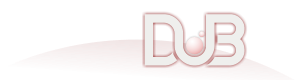serverino 0.1.2
Small and ready-to-go http/https server
To use this package, run the following command in your project's root directory:
Manual usage
Put the following dependency into your project's dependences section:
serverino
- Ready-to-go http/https server
- Multi-process
- Dynamic number of workers
- Zero dub dependencies
- Just one C dependency (optional, if you use https)
A simple webserver in three lines
import serverino;
mixin ServerinoMain;
void hello(const Request req, Output output) { output ~= req.dump(); }
Documentation you need
- Request - What user asked
- Output - Your reply
- ServerinoConfig - Server configuration
Defining more than one endpoint
Every function marked with `@endpoint is called until one writes something to output. The calling order is defined by @priority`
import serverino;
mixin ServerinoMain;
// This function will never block the execution of other endpoints since it doesn't write anything
// In this case `output` param is not needed and this works too: `@priority(10) @endpoint void logger(Request req)`
@priority(10) @endpoint void logger(Request req, Output output)
{
import std.experimental.logger; // std.experimental.logger works fine!
log(req.uri);
}
// This endpoint (default priority == 0) handles the homepage
// Request and Output can be used in @safe code
@safe
@endpoint void hello(Request req, Output output)
{
// Skip this endpoint if uri is not "/"
if (req.uri != "/") return;
output ~= "Hello world!";
}
// This function will be executed only if `hello(...)` doesn't write anything to output.
@priority(-10000) @endpoint void notfound(const Request req, Output output)
{
output.status = 404;
output ~= "Not found";
}
@onServerInit UDA
Use `@onServerInit` to configure your server
// Try also `setup(string args[])` if you need to read arguments passed to your application
@onServerInit auto setup()
{
ServerinoConfig sc = ServerinoConfig.create(); // Config with default params
sc.addListener("127.0.0.1", 8080);
sc.addListener("127.0.0.1", 8081);
sc.setWorkers(2);
// etc...
return sc;
}
@onWorkerStart, @onWorkerStop UDAs
/+
When a worker is created, this function is called.
Useful to init database connection & everything else.
+/
@onWorkerStart
auto start()
{
// Connect to db...
}
Use serverino across multiple modules
module test;
import serverino;
@endpoint void f1(Request r, Output o) { ... }
module other;
import serverino;
@endpoint void f2(Request r, Output o) { ... }
module main;
import serverino;
import test, other;
mixin ServerinoMain!(other, test); // Current module is always processed
Enable https
Follow these instructions to install libretls.
Enable `WithTLS` subconfiguration in your dub project.
dub.sdl:
subConfiguration "serverino" "WithTLS"
dub.json
"subConfigurations" : { "serverino" : "WithTLS" }
Add a https listener:
@onServerInit auto setup()
{
ServerinoConfig sc = ServerinoConfig.create(); // Config with default params
// https. Probably you need to run server as *root* to access cert files.
// Please run workers as unprivileged user using setWorkerUser/setWorkerGroup
// sc.setWorkerUser("www-data"); sc.setWorkerGroup("www-data");
sc.addListener("127.0.0.1", 8082, "path-to-your/cert.pem", "path-to-your/privkey.pem");
// http if you don't set certs
sc.addListener("127.0.0.1", 8083);
return sc;
}
- Registered by Andrea Fontana
- 0.1.2 released 2 years ago
- trikko/serverino
- MIT
- Copyright © 2022, Andrea Fontana
- Authors:
- Dependencies:
- none
- Versions:
-
Show all 41 versions0.7.13 2024-Dec-18 0.7.12 2024-Dec-16 0.7.11 2024-Sep-10 0.7.10 2024-Jul-13 0.7.9 2024-Jun-08 - Download Stats:
-
-
2 downloads today
-
22 downloads this week
-
53 downloads this month
-
1110 downloads total
-
- Score:
- 3.3
- Short URL:
- serverino.dub.pm